OpenAI Launches GPT Store for Building Custom ChatGPTs
Users can build a bot for their needs and access a library of custom ChatGPTs built by other users
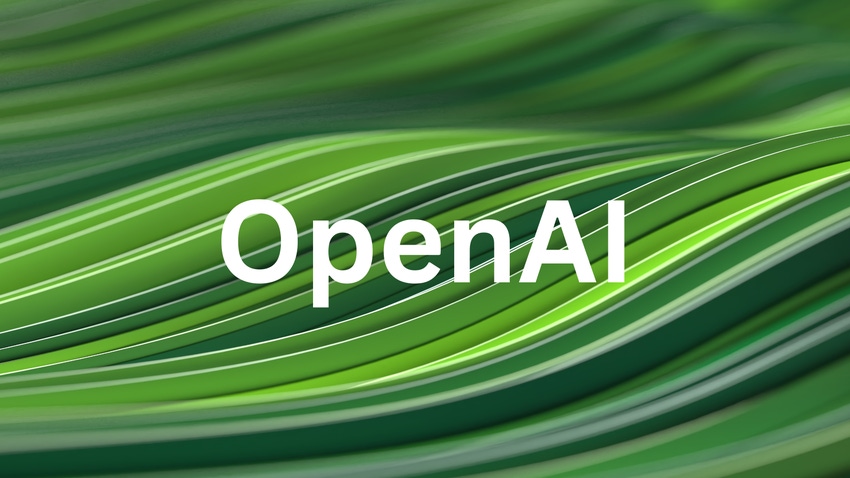
At a Glance
- OpenAI has launched its GPT Store, allowing users to build their own GPTs and share them.
OpenAI has released its GPT Store with users able to build custom versions of ChatGPT in minutes and share them with other users.
OpenAI’s Adam Goldberg first revealed the launch was expected in Q1 at our AI Summit New York last December. OpenAI said over three million custom versions of ChatGPT have already been made, with users now able to share them – and you even have a chance of getting paid if your bot is popular enough.
The GPT Store is available to users with ChatGPT Plus, Enterprise and the new Team plan. Head here to access: https://chat.openai.com/gpts
The Team plan for ChatGPT gives users the ability to customize the chatbot for a specific team in your company. Team customers can access a private section of the GPT Store where they can build custom versions of ChatGPT privately. It costs $25 per user, per month, if billed annually and $30 if billed monthly.
Easy to build GPTs
Making a GPT takes mere minutes and requires little to no programming experience. AI Business built Beaver Bot, which generates pictures of beavers in response to every input built solely using text inputs.

To create a GPT, describe what you want to make in natural language. The system then goes to work. You can set the name, create a logo for the GPT and even put together instructions on how you want the bot to respond.
Users can also upload files for the GPT to reference to expand its knowledge. Additional features like web browsing, image generation via DALL-E and the Code Interpreter tool can also be added.
GPTs can also retrieve information from outside of ChatGPT, with users able to add additional APIs.
As you build out your GPT, a preview is generated on the right hand side, enabling users to tweak their bot as they go.
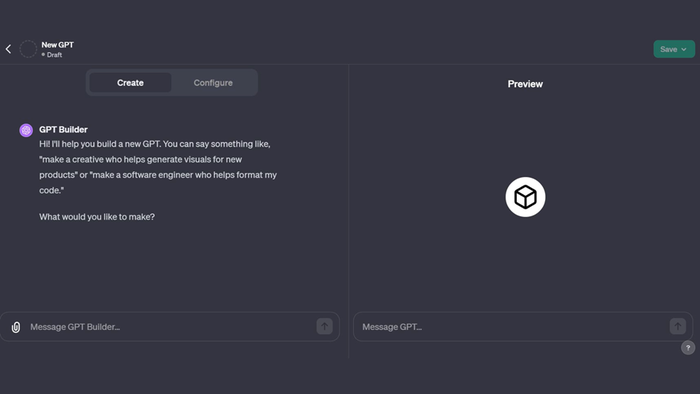
How to get your GPT in the store
Once you have built your GPT and you want it featured on the GPT Store, you will need to
Save your GPT as viewable by ‘Everyone.’ Selecting ‘anyone with a link’ will result in your GPT not be shown in the store.
Verify your Builder Profile – to do this, head to settings and under ‘builder profile,’ you will need to enable your name or a verified website.
The top GPTs in the Store as it opened include Consensus, a research assistant tool for academic papers, Ai PDF, which can handle PDF documents up to 2GB per file and Grimoire, a coding tool for creating websites.
The store houses GPTs across categories for image generation, writing, research, programming, education and lifestyle.
The GPT builder revenue program is launching in Q1 in the U.S., with other geographies to come. Builders will be paid based on user engagement with their GPTs.
Read more about:
ChatGPT / Generative AIAbout the Author(s)
You May Also Like


.jpg?width=700&auto=webp&quality=80&disable=upscale)
.jpg?width=700&auto=webp&quality=80&disable=upscale)
.jpg?width=700&auto=webp&quality=80&disable=upscale)
.jpg?width=300&auto=webp&quality=80&disable=upscale)
.jpg?width=300&auto=webp&quality=80&disable=upscale)
.jpg?width=300&auto=webp&quality=80&disable=upscale)
.jpg?width=300&auto=webp&quality=80&disable=upscale)
.jpg?width=300&auto=webp&quality=80&disable=upscale)