ChatGPT Taps into Canva to Create Images
Design platform Canva released a plugin for ChatGPT that lets users generate images directly in the chatbot
.png?width=850&auto=webp&quality=95&format=jpg&disable=upscale)
At a Glance
- Canva has launched a new plugin for ChatGPT that lets users generate images directly within the chatbot.
Popular design platform Canva is now available through ChatGPT, as it races to match the generative AI capabilities of a rival from Microsoft called Designer.
Canva has launched a plugin for the popular chatbot, which lets users generate images from text prompts. Designer, which was launched last October, can already do it.
The plugin lets Canva users generate images within ChatGPT itself.
To access the plugin, make sure you have plugins enabled on your ChatGPT Plus account. Go to the Plugins store and install the Canva plugin.
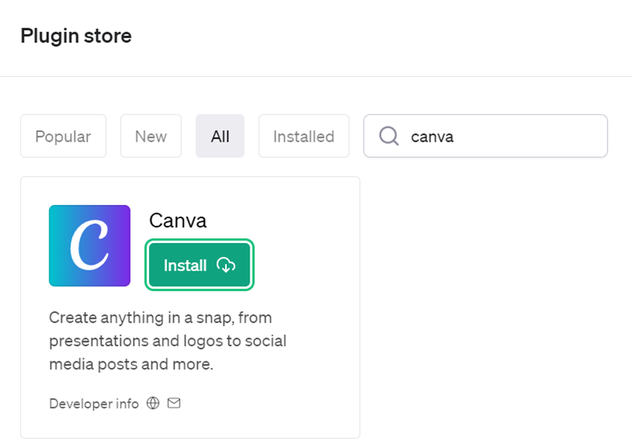
Once installed, you can type into the ChatGPT text box to create a visual. For example, a prompt could be ‘generate some flyers for a 21st birthday party.’
ChatGPT will then tap Canva to generate some options. Users can download the images right from the chatbot or redirect them to their Canva account for editing.

Stay updated. Subscribe to the AI Business newsletter.
Read more about:
ChatGPT / Generative AIAbout the Author(s)
You May Also Like


.jpg?width=700&auto=webp&quality=80&disable=upscale)
.jpg?width=700&auto=webp&quality=80&disable=upscale)
.jpg?width=700&auto=webp&quality=80&disable=upscale)
.jpg?width=300&auto=webp&quality=80&disable=upscale)
.jpg?width=300&auto=webp&quality=80&disable=upscale)
.jpg?width=300&auto=webp&quality=80&disable=upscale)
.jpg?width=300&auto=webp&quality=80&disable=upscale)
.jpg?width=300&auto=webp&quality=80&disable=upscale)