MetaGPT: Text-To-App AI Simplifies Web Dev
MetaGPT can bring no-code web development to all

At a Glance
- MetaGPT brings no-code web development to all. Just describe your desired app in text and this AI tool will generate it.
- Using ChatGPT’s API, you can build customized web apps for commercial settings in minutes.
MetaGPT, a new text-to-app generator, has exploded in popularity on GitHub. It’s easy to use, with users able to build web apps in a matter of minutes.
MetaGPT, which was released earlier this summer amid the ongoing generative AI wave, has surpassed 12,000 stars on GitHub. The tool is powered by the ChatGPT API and comes from the team that built Pico, a text-to-app platform for building web apps. MetaGPT differs from Pico in that the latter does not have access to the ChatGPT API.
MetaGPT builds microapps – applications designed for specific tasks or use cases. Examples include Facebook Messenger, the project management app Trello, and even Microsoft Word.
It only generates web apps – which can be viewed on mobile or desktop browsers but won’t run as native apps on Android or iOS. MetaGPT can be used for commercial purposes, though the team behind it “reserves the right to use the code for any purpose."
So far, MetaGPT has been used to create YouTube playlist scrapers, tweet generators and SQL query generators.
It’s free to access – with users able to build one app with up to four iterations. After that, MetaGPT users will need to purchase the Unlimited Plan which costs $29 per month or a yearly subscription of $240.
Premium users have no limit as to how many apps they can build or how many iterations they can add to those apps. The team behind it said that it reserves the right to impose limits on the premium version in the future, however.
How to use MetaGPT
To access MetaGPT, head to the Pico website: https://picoapps.xyz/metagpt
Create an account and hit ‘Go to Builder.’ You’ll be presented with a textbox interface. Simply enter the app you want to build.
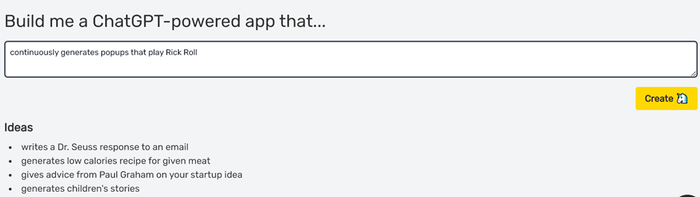
MetaGPT will then take you to a screen where you can refine your desired app. Your app will have to gather information from the user to be created, such as names, email addresses, etc.
Here, you can also add ‘optional tweaks’ including the app’s aesthetic, which can be chosen from a few preset options or you can enter your own prompt. You can also add a link to your own website to be included at the bottom of the page.
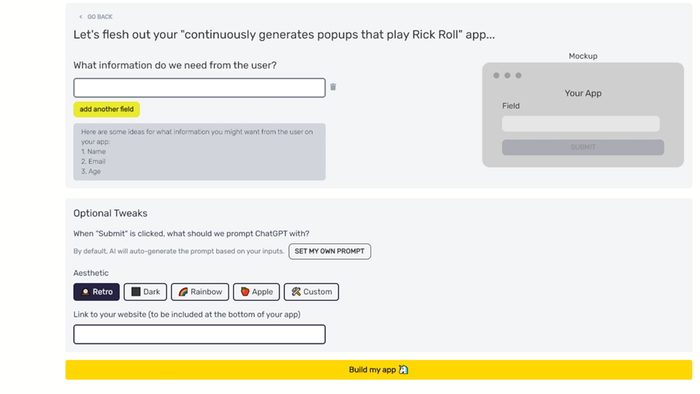
MetaGPT will then generate a mockup of how the app would look. Users can test the app and re-generate the look and feel of it.
Here’s a simple application the AI Business team made – it’s an app that only generates text about the video game, 'Among Us.'
Try it out here: https://a.picoapps.xyz/relate-both
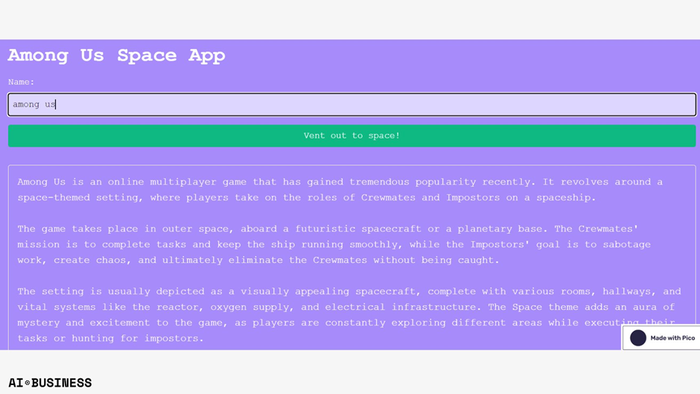
MetaGPT on GitHub
You can also install and run MetaGPT natively on your PC. Before installing, make sure you’ve installed Python 3.9, NPM and mermaid-js.
Once you’ve got all three, clone the MetaGPT repository to your local machine and install it. MetaGPT can be accessed via GitHub - https://github.com/geekan/MetaGPT
Note – you can also install MetaGPT using Docker if you prefer.
Once installed, you’ll need to configure your OpenAI API key to any of the following:
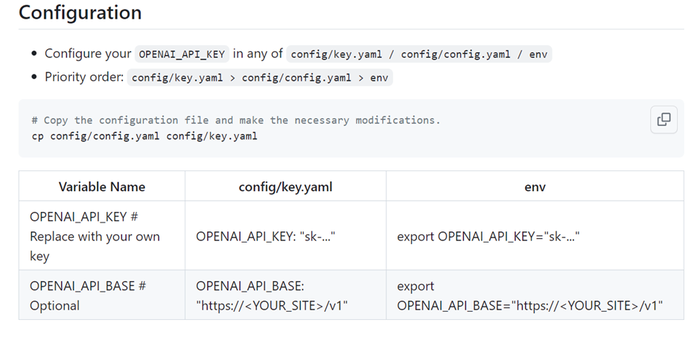
Once configured, you’re good to go – you can now use MetaGPT to create an app for a specific platform or tool and more.
Full tutorial and troubleshooting details are available on the MetaGPT repository - https://github.com/geekan/MetaGPT
Read more about:
ChatGPT / Generative AIAbout the Author(s)
You May Also Like


.jpg?width=700&auto=webp&quality=80&disable=upscale)

.jpg?width=700&auto=webp&quality=80&disable=upscale)
.jpg?width=300&auto=webp&quality=80&disable=upscale)
.jpg?width=300&auto=webp&quality=80&disable=upscale)
.jpg?width=300&auto=webp&quality=80&disable=upscale)

.jpg?width=300&auto=webp&quality=80&disable=upscale)